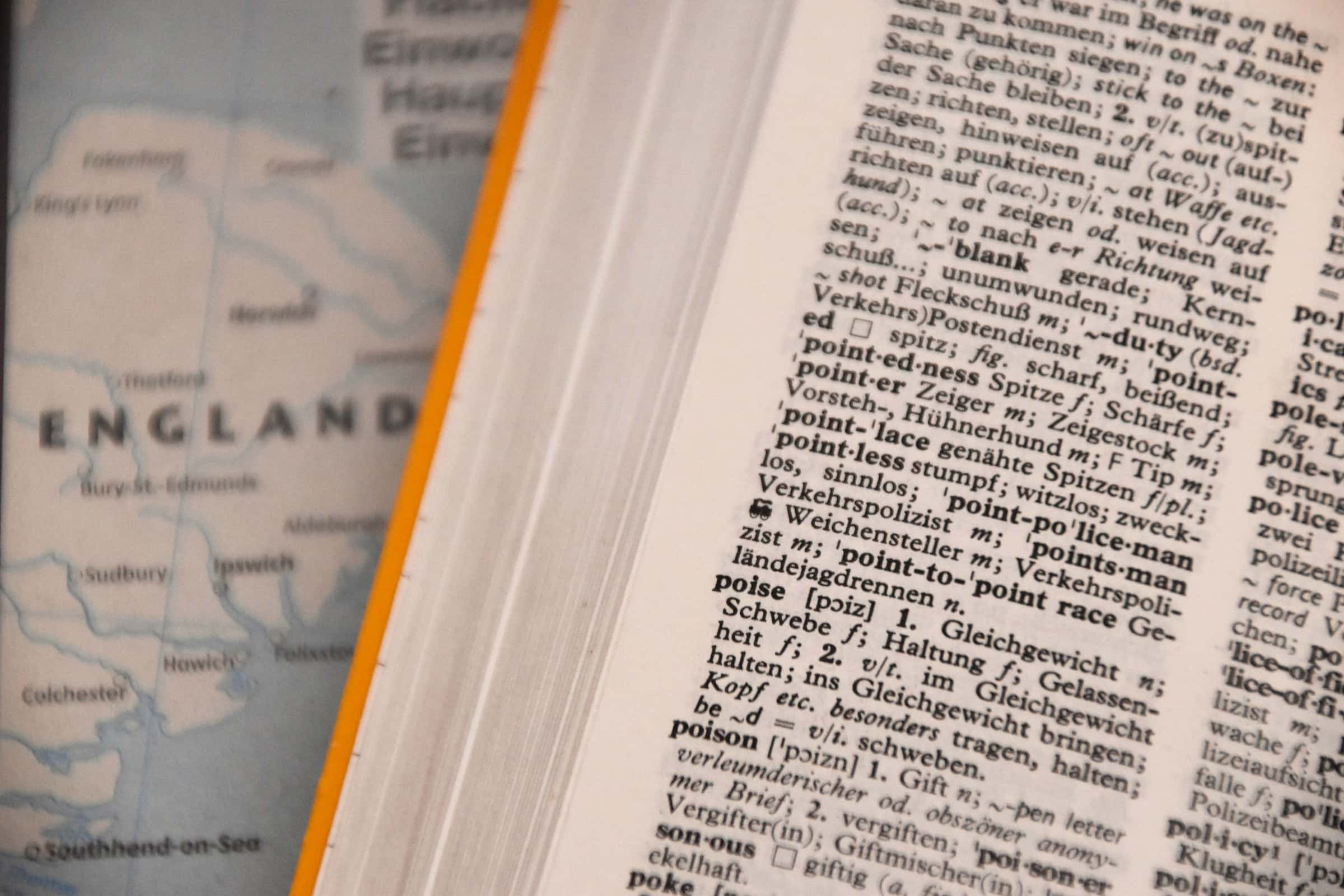Reviviendo un poco el blog, por si le sirve a alguien la forma en la que se agrega el diccionario en español para Atom es la siguiente:
Paquetes de idiomas disponibles
Primero instalan el paquete hunspell correspondiente a su idioma, para buscar los disponibles escriben en una terminal como root:
dnf serarch huspell | grep es
hunspell-es-CL.noarch : Chilean Spanish hunspell dictionary
hunspell-es-MX.noarch : Mexican Spanish hunspell dictionary
hunspell-nr.noarch : Southern Ndebele hunspell dictionaries
hunspell-es-BO.noarch : Bolivian Spanish hunspell dictionary
hunspell-es-ES.noarch : European Spanish hunspell dictionary
hunspell-es-HN.noarch : Honduran Spanish hunspell dictionary
hunspell-es-PE.noarch : Peruvian Spanish hunspell dictionary
hunspell-es-AR.noarch : Argentine Spanish hunspell dictionary
hunspell-es-CO.noarch : Colombian Spanish hunspell dictionary
hunspell-es-DO.noarch : Dominican Spanish hunspell dictionary
hunspell-es-UY.noarch : Uruguayan Spanish hunspell dictionary
hunspell-es-GT.noarch : Guatemalan Spanish hunspell dictionary
hunspell-es-EC.noarch : Ecuadorian Spanish hunspell dictionary
hunspell-es-NI.noarch : Nicaraguan Spanish hunspell dictionary
hunspell-es-PA.noarch : Panamanian Spanish hunspell dictionary
hunspell-es-PY.noarch : Paraguayan Spanish hunspell dictionary
hunspell-es-SV.noarch : Salvadoran Spanish hunspell dictionary
hunspell-es-VE.noarch : Venezuelan Spanish hunspell dictionary
hunspell-es-CR.noarch : Costa Rican Spanish hunspell dictionary
hunspell-es-PR.noarch : Puerto Rican Spanish hunspell dictionaryInstalando el diccionario
En mi caso sería:
dnf install hunspell-es-GTConfigurando el diccionario en Atom
Para activarlo en Atom con Ctrl + , (coma) abren el panel de las configuraciones, seleccionan en “paquetes” y buscan Spell Check y en la parte donde dice locales colocan el código del paquete de idioma que instalaron en mi caso fue hunspell-es-GT lo coloco como es_GT.
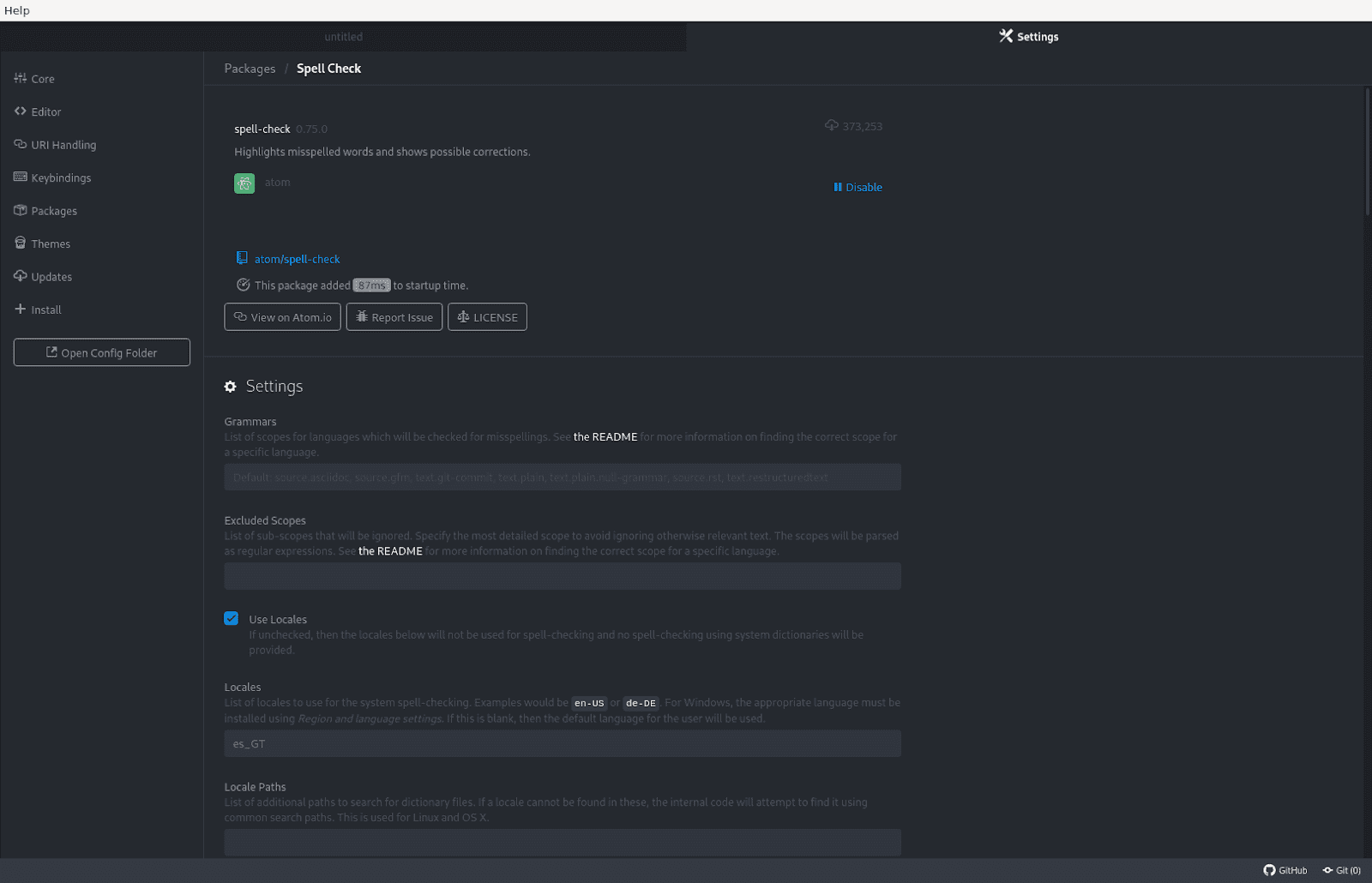
Y con esto ya esta configurado el diccionario en español para los archivos que así lo requieran.